Trading Set-up
Introduction
To start trading with spark, after connecting the broker accounts it is essential to create strategy. A strategy is nothing but a tag, which is later linked with the accounts. The orders are placed in accounts that are mapped with the strategy name.
How to create Strategies ?
- Go to Connections > Strategies.
- Click on
Add Strategy - Enter a unique name for Strategy Name. Entering description in optional.
- Select strategy type as per your requirement (We'll be adding some alerts based on strategy type in the future).
- Forward test is set to
Noand cannot be changed. (For forward testing a strategy add a Account with Test Broker) - Display is set to
Privateand cannot be changed.
How to link Strategies to Accounts?
- Go to Connections > Link Strategy.
- Click on
Add Linked Strategy - Select the Strategy Name from the drop-down, then select the Account Name.
- Enter the Capital Deployed in this strategy. (
It is a value used to calulcate % returns on the strategy, which is visible in the Dashboard) - Enter an integer value for quantity multiplier..
It will allow placing order into the linked account with a multiple. If multiplier for an account is set to 2, and if an order is placed in a strategy with 15 qty, in this linked account the order will go with a multiplier of 2 i.e it will place an order with 30 qty.
How to Activate Trading ?
Once the Account and Strategy link has been created, trading can initiated. Before activating session id should be generated daily for the account using Generate Code method.
Orders can be placed only in the activated accounts.
- To Activate Account, go to Connection > Account.
- Select the account you want to activate.
- Click on the
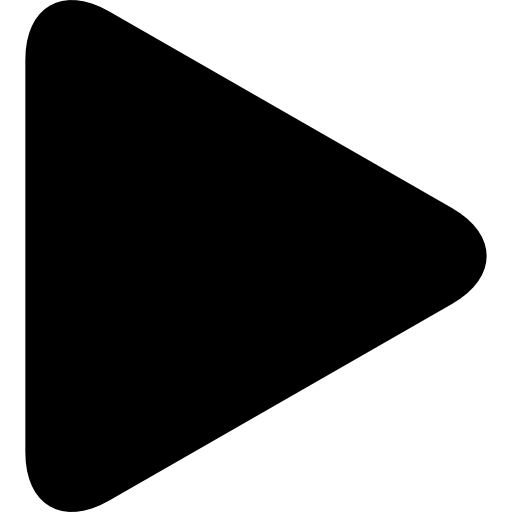 button to activate account.
button to activate account. - This action will open a pop-up showcasing strategies linked to the account. You can click on the
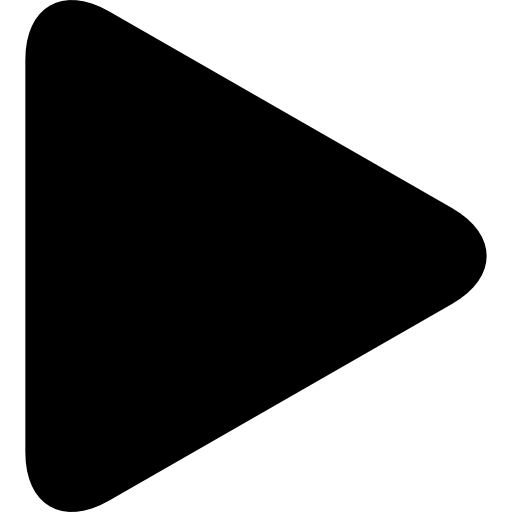 button to activate each strategies.
button to activate each strategies. - Click on
Activate Nowto activate the account.
Order will be executed into the strategy linked account only it the account as well as strategy linked with it are Activated. Once Deactivated (either the account or a strategy linked to the account) no orders can be placed through the platform. In such cases, you can manually login into the account and take control of you position. You can later put an entry of the missed order using Manually Square Off option.