IIFL XTS
How to connect your IIFL XTS account with Spark
Step 1: Get API Access from IIFL
-
Request API Access
- Email ttblazesupport@iifl.com from your registered email ID
- Request access to the XTS API .
- Attach a filled-out Excel sheet with your account details
-
Activate BLAZE System
- IIFL will activate your BLAZE account and share credentials via email
- You'll receive login details for the BLAZE terminal: https://ttblaze.iifl.com
-
Register for API Services
- Go to https://ttblaze.iifl.com/dashboard
- Click "Create an account" under the login button
- Use your client ID as the user ID and set a new password
- Sign up and log in to the API dashboard
-
Create API Applications
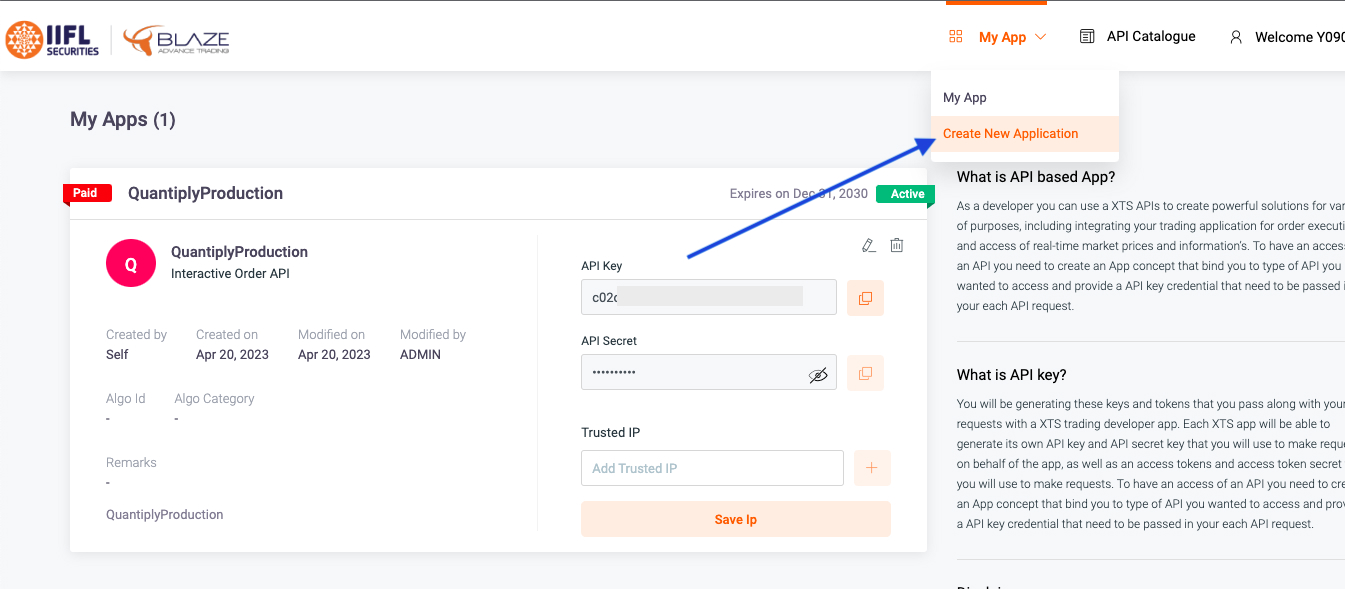

- You need to create two separate API apps:
- Interactive API app (for trading orders)
- Market data API app (for market data)
- For each app:
- Click "My App" in the top navigation bar
- Click "Create New Application"
- Fill in app name and description
- Select appropriate API package (Interactive Order API or Market Data API)

- Both apps will initially show as "Deactive" and will be activated within 24 hours
- You need to create two separate API apps:
Step 2: Connect Trading Account to Spark:
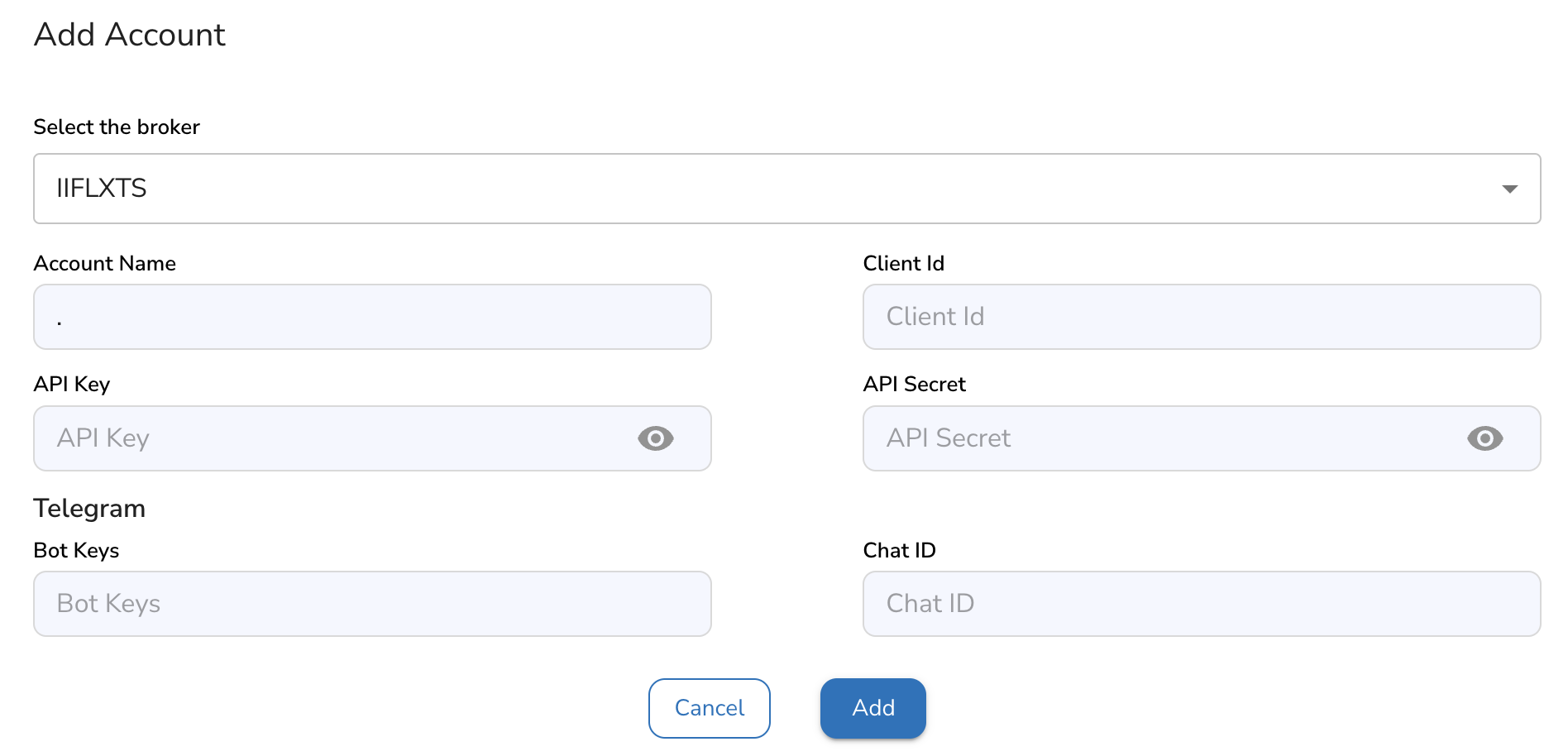
-
Go to Connections > Account > Add Account in the Spark platform.
-
In the pop-up window, click on Select Broker and choose
IIFLXTS. -
Enter a unique Account Name for your IIFL account, and then paste the API Key and API Secret from the email IIFL sent you (Interactive Order API).
-
Optionally, if you want to receive alerts on Telegram, enter your Telegram Bot ID and Chat ID. You can follow the Guide to set up Telegram bot for this.
-
Once the details are filled in, click Add to add your IIFL account to Spark.
-
After that, click Generate Code to start trading with this account. This will allow Spark to access and execute trades on your behalf.
How to connect your IIFLXTS (Data) Account with Spark?
-
Get Market Data Access:
- The process for connecting the data account is exactly the same as the trading account, but instead of the Interactive Order API, you will use the Market Data API keys.
-
Connect Data Account:
- This account is used to stream market data, but you don't need to use the Generate Code function for this type of account. It is handled by the WS Data Manager.