Conditions
What are Conditions?
In the Strategy Builder, conditions define the logic for executing trades.
Each condition is an "IF" statement that is evaluated when a candle closes (based on the selected timeframe).
If a condition is satisfied, the linked action will be executed in sequence.
📌 Learn more about timeframes here.
📌 Learn more about actions here.
How Conditions Work
- Conditions are checked sequentially at every candle close.
- If a condition is met, the linked action will execute as per its defined sequence.
- Multiple conditions can be added and linked to different actions.
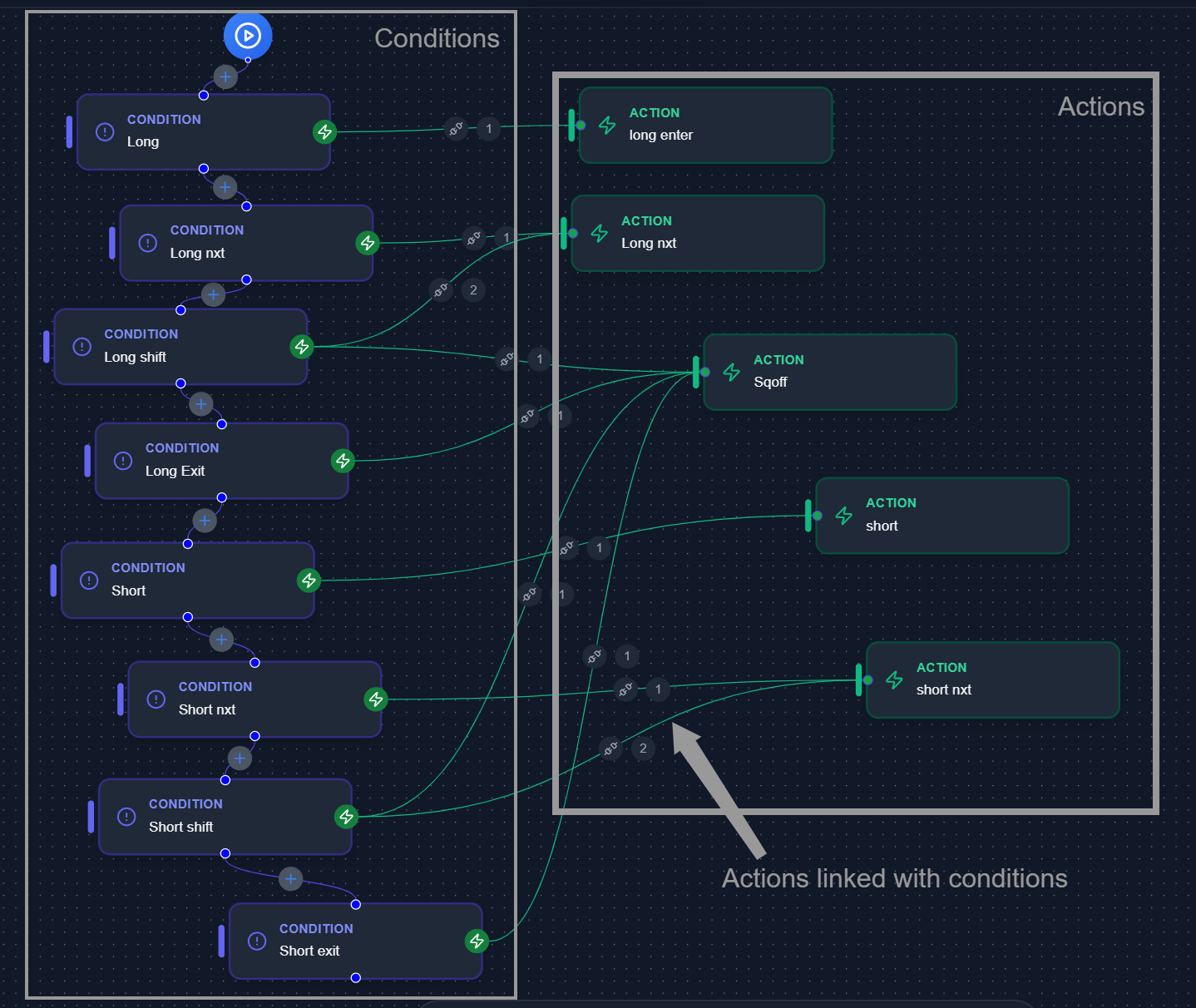
Understanding Condition Identifiers
1. Condition ID
Each condition has a unique Condition ID, which is auto-generated by the system.
This is used internally to reference conditions in the strategy code.
2. Condition Name
- The Condition Name is a user-defined label for easy reference.
- It helps users understand the condition’s logic without needing to open the condition editor.
- Example: Naming a condition as "RSI Below 30" makes it easier to recognize its purpose.
Best Practice:
Use descriptive Condition Names to make strategies easier to read and debug.
Types of Conditions
There are two main types of conditions:
1. Entry Condition
Entry conditions initiate trades based on specific market conditions and are primarily checked to enter new trades.
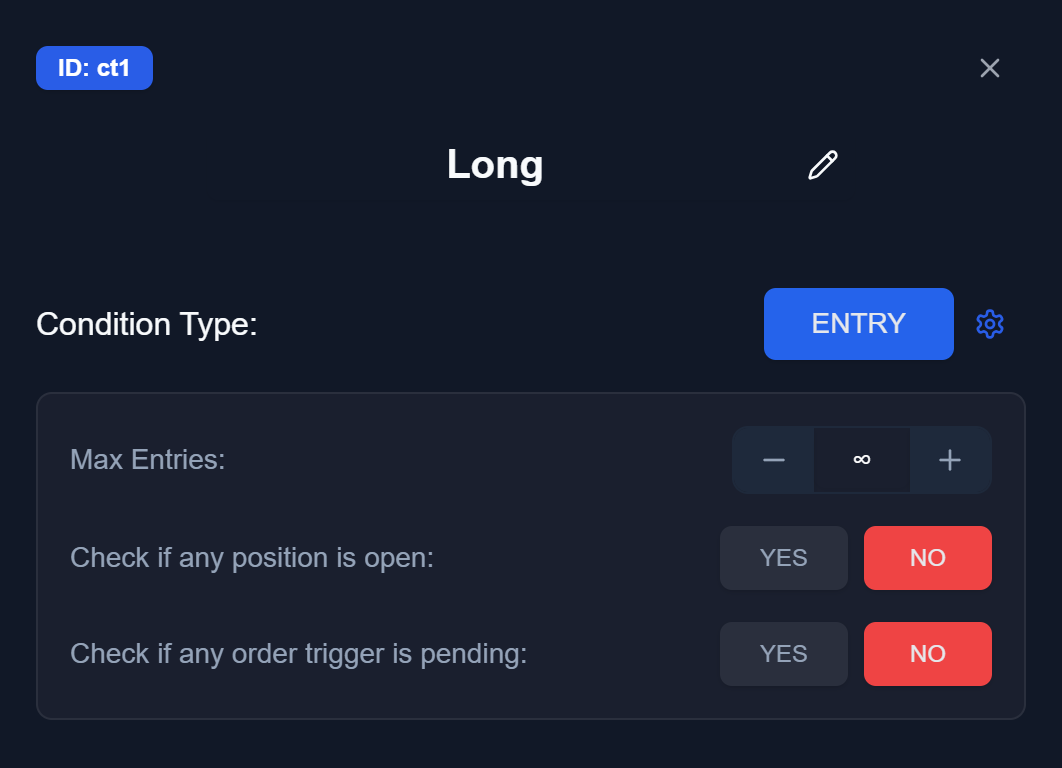
Configurable Options for Entry Conditions
-
Max Entries
- Defines how many times the condition should trigger per day.
- Even if the strategy type is Positional, Max Entries is still limited to daily occurrences.
- Default: ∞ (Unlimited).
-
Check if any position is open
- By default, conditions are only checked if there are no open positions.
- If set to True, the condition will be evaluated even when a position is open.
-
Check if any trigger is open
- A trigger refers to an order in Wait & Trade mode.
- By default, conditions are checked only when there are no open triggers.
- If set to True, the condition will still be checked even if an order is waiting in Wait & Trade mode.
How to Stop Triggers?
In actions, users can use the "Stop all Wait Trade triggers" option to stop all pending orders.
2. Exit Condition
Exit conditions close positions when certain criteria are met.
- Exit conditions are only checked when there is an open position.
- Currently, there are no additional configurations for exit conditions.
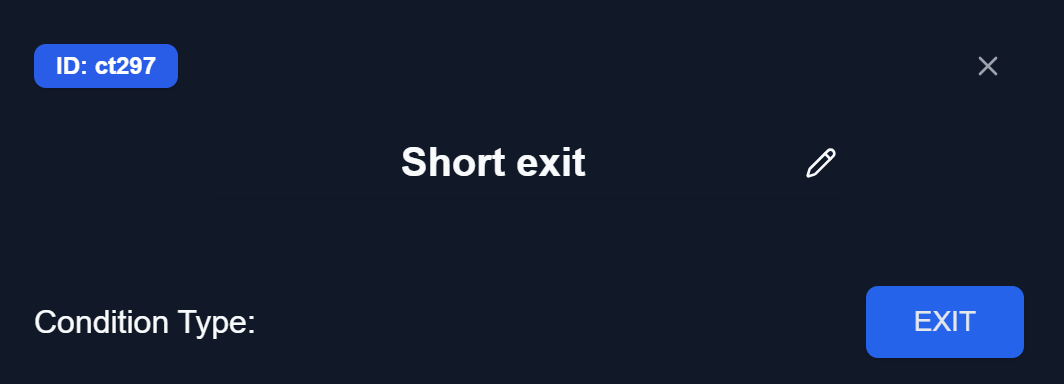
Exit conditions will not be checked if no positions are open.
Next Steps
✅ Add Conditions to your strategy
✅ Link Conditions to Actions for trade execution
✅ Test your conditions using Backtesting
📄️ Condition Builder
What is Condition Builder?
📄️ Condition Elements
What are Condition Elements?
📄️ Operators in Condition Builder
What are Operators?