Strategy Builder
How to Use the Strategy Builder?
Base Logic
Before starting to build strategies, it's essential to understand the core concept of how conditions and actions are executed:
- Conditions and Actions added in the strategy builder (whiteboard) are checked only at the close of the candle (based on the selected timeframe).
- Stop Loss (SL), Target, and Wait Trade functions created under Actions → Add Leg are evaluated on each tick received by the system.
Configuration Options
1. Symbol Selection
- Select the symbol you want to trade.
- Currently, only single-symbol selection is supported per strategy.
2. Timeframe Selection
- Choose the timeframe for the strategy.
- The conditions in the strategy builder will be checked at this interval (e.g., 1-minute, 5-minute, 15-minute, etc.).
3. Strategy Type: Intraday vs. Positional
- Intraday Strategy: The strategy will close all positions on the same trading day.
- Positional Strategy: The strategy carries forward positions across multiple trading days.
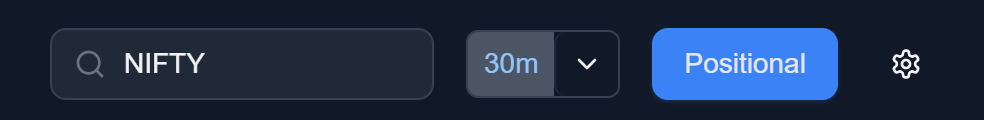
4. Trade On Feature
- Allows users to initiate the strategy only on selected days based on:
- Day of the week (e.g., Monday, Wednesday).
- Days until nearest expiry (for options trading).
5. Product Type
For Intraday and Positional strategies, users can choose from the following Product Types:
- Intraday: Orders are placed as MIS (Margin Intraday Square-off) with the broker.
- Brokers may auto-square off the position at their defined time.
- Delivery: Orders are placed as NRML (Normal) or CNC (Cash & Carry) with the broker.
- Suitable for positional strategies or cash market trading.
6. Order Type
Orders can be executed using the following order types:
Market Orders
- Executes the trade immediately at the best available market price.
Limit Orders with Order Operations
- Allows users to define order wait time and price buffer:
- Time Limit – Number of seconds to wait for order execution.
- Price Buffer – A small margin around the entry price for better fills.
- Should Execute?
- True (Recommended): If the order isn't executed within the wait time or price buffer, it will be aggressively modified to ensure execution.
- False (Not Recommended): If the order isn't executed within the wait time or price buffer, it will be canceled.
It is not recommended to set "Should Execute" to False.
Since order execution and strategies run separately, once an order is sent by the strategy, the strategy will not know if it was executed or not.
It’s the Order Management System (OMS) that handles execution.
Set "Should Execute" = False only if you plan to monitor positions manually.
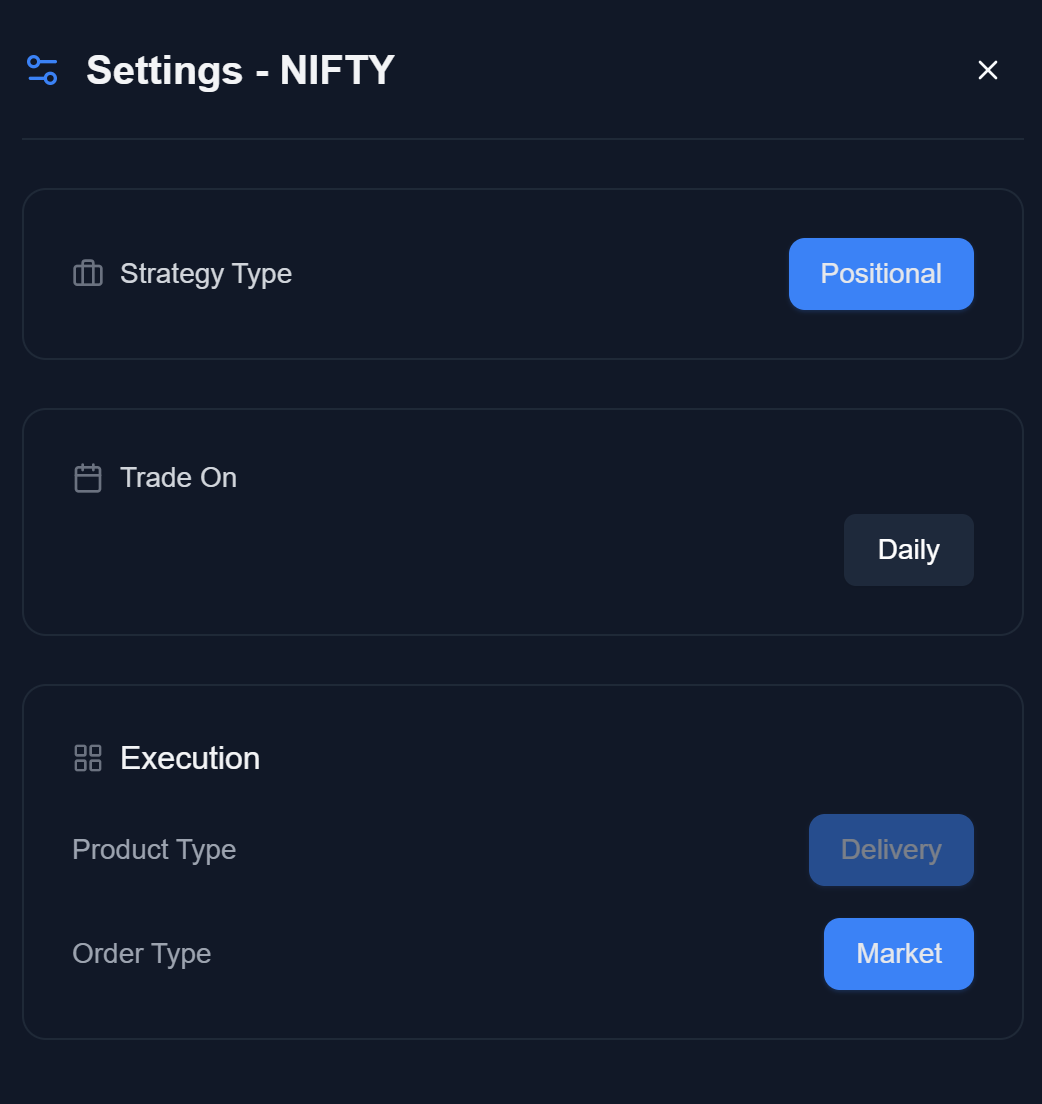
7. Square-off Time (For Intraday Only)
- Allows users to set a predefined square-off time at a 1-minute timeframe.
- When the square-off time is reached:
- All open positions will be exited.
- The strategy will stop running for the day.
If you want to build Time-Based Strategies or strategies that do not rely on indicators or data points,
you can skip directly to the Conditions / Actions section.
🗃️ Data Points
5 items
🗃️ Indicators
15 items
🗃️ Conditions
3 items
🗃️ Actions
5 items