Data Points
What are Data Points?
Data Points in BuildAlgos allow users to add and use different types of market data in their trading strategies. These data points help users make informed decisions based on real-time and historical market data.
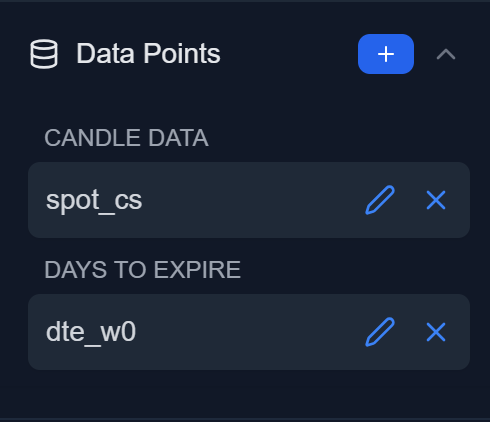
Adding Data Points
Users can add data points by clicking the "+" button in the Data Points section.
Supported Data Types
- Spot Data – Spot prices of an index or stock.
- Futures Data – Futures contract prices for different expiries.
- Options Data – Options contract prices (Calls & Puts).
- Days to Expiry – Users can add days-to-expiry as a variable to create expiry-based strategies.
- Days from last Expiry - Days from Expiry shows the exact date of expiry for the selected expiry type.
- Synthetic Futures - Synthetic Futures use ATM calls and puts to create a delta-neutral position that mimics futures price action.
- Combined data - Combined Premium is a strategy that aggregates the premiums of both Call (CE) and Put (PE) options at the same strike to analyze the total option market sentiment
- More Coming Soon!
How to Add Data Points?
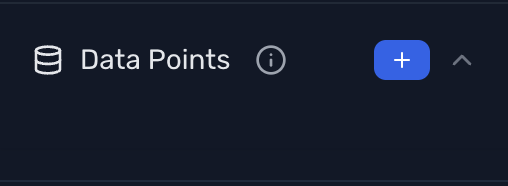
- Click on the "+" button in the Data Points section.
- Select the data type from CandleData, Days to Expire, etc.
- The selected data point will appear in the Data Points list.
- Click the edit (✏️) icon to modify the data point or delete (❌) icon to remove it.
warning
Ensure you select the correct data point type to match your strategy requirements.
Next Steps
✅ Add data points to your strategy
✅ Use them in Conditions & Actions
✅ Test with Backtesting
📄️ Candle Data
---
📄️ Days to Expiry
What is Days to Expiry?
📄️ Days From Last Expiry
The Days From Last Expiry refers to the number of working days that have passed since the last expiry of a derivative contract (Weekly or Monthly).
📄️ Combined Premium
What is Combined Premium?
📄️ Synthetic Futures
What is Synthetic Futures?