Getting Started
How to Sign Up, Set Up, and Start Using BuildAlgos
Who Can Use BuildAlgos?
BuildAlgos is exclusively available to users who have an active account on Spark. Only Spark users can access BuildAlgos, ensuring seamless integration between strategy building, backtesting, and live execution.
Step-by-Step Guide to Get Started
Step 1: Sign in via Spark
- Visit spark.maticalgos.com and log into your account.
- In the sidebar, navigate to "BuildAlgos" and click on "Launch BuildAlgos".
- This will automatically sign you into BuildAlgos, linking it with your Spark account.
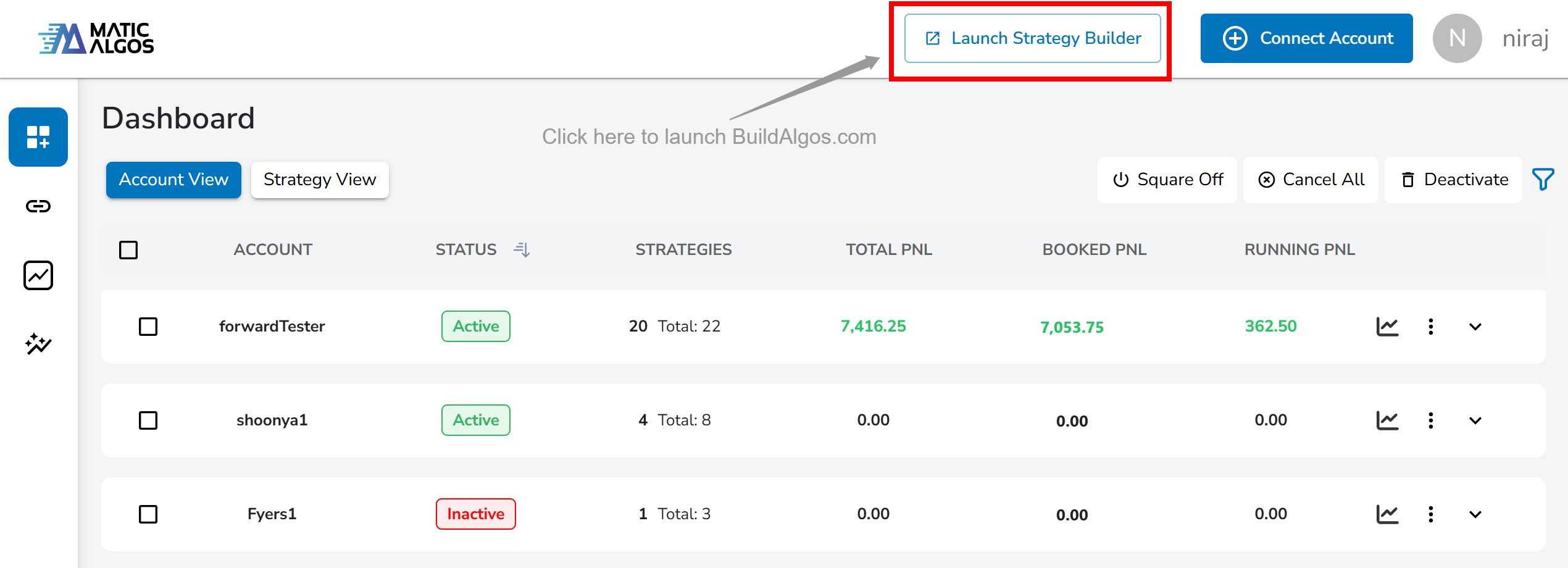
Step 2: Building Your First Strategy
- Click on "Create New Strategy" to start designing.
- You can use "templates" to get started quickly.
- Drag and drop components like Conditions, Indicators, and Actions.
- Link them logically to create a strategy flow.
- Click "Save" to save your strategy.
- Select "Save with Spark" to automatically add the strategy in Spark → Strategies.
Step 3: Backtesting Your Strategy
- Go to "My Strategies" to view strategies created by you.
- Click on the "Backtest" button.
- Select the start date and end date for backtesting.
- The backtest will start automatically in the background and can be monitored in "Backtests".
- Once completed, you can see your Backtest results.
- You can share backtest reports with friends or financial advisors to get insights.
Step 4: Deploying Your Strategy
- Navigate to Spark → Strategies and check if your strategy has been added.
- Go to Spark → Linked Strategies and link your strategy with your trading account.
- Know more about this here.
- After successfully linking, navigate back to "My Strategies" in BuildAlgos and click on "Deploy".
- Monitor live trades directly within Spark's OMS (Order Management System).
Next Steps
✅ Start building your first strategy on BuildAlgos
✅ Explore backtesting to refine your trading logic
✅ Deploy strategies seamlessly with Spark
FAQs & Troubleshooting
Do I need a separate login for BuildAlgos?
No. Your Spark account credentials are used for seamless access.
Can I use BuildAlgos without Spark?
No. BuildAlgos is exclusively available to Spark users and requires an active Spark subscription.