Opening Range Breakout (ORB)
What is ORB?
Opening Range Breakout (ORB) is a popular intraday trading strategy that uses the high and low of the first N candles to define a range.
A breakout above or below this range often signals strong momentum and can be used as an entry signal.
How to Add an ORB Indicator?
- Go to Indicators and click on the "+" button.
- Choose Opening Range Breakout (ORB).
- Select your input data (like candlestick feed).
- Define the time frame and the number of initial candles to set the range.
- Click "Add" to enable ORB on your strategy.
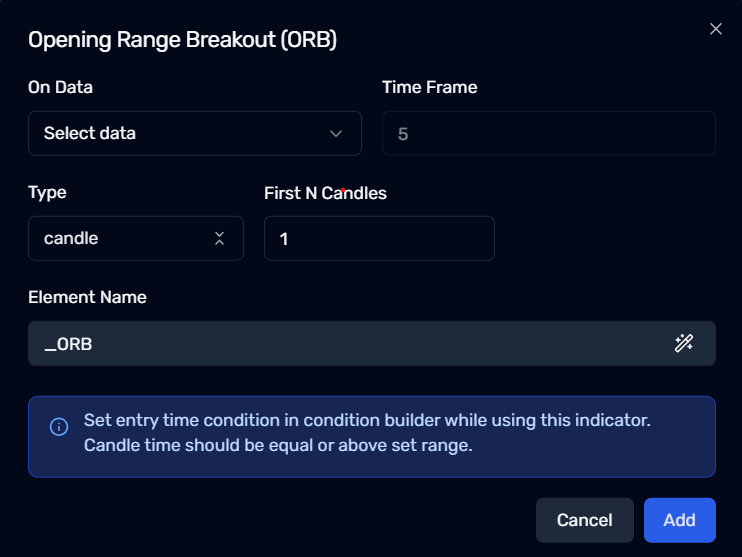
Configurable Parameters in ORB
1. On Data
- Choose the input source (typically candlestick data).
- The range is calculated based on this input.
2. Time Frame
- Defines the candle interval (e.g., 5 = 5-minute candles).
3. Type
- Set to
candleto use the actual candle structure for range setting.
4. First N Candles
- Number of candles after market open to define the opening range.
- Example:
1= first 5-minute candle after open (if time frame = 5).
Element Name
- Default name is
_ORB, which can be renamed. - Useful when using multiple ORB configurations in one strategy.
Important Notes
info
Set entry time conditions in the condition builder to ensure trades trigger only after the opening range is set.
The candle time should be equal to or greater than the opening range end time.
Use Cases for ORB
- Intraday Breakout Trades
→ Capture early momentum right after market open. - Volatility-based Entry
→ Trade only if price breaks clearly above/below the initial range. - No Trade Zones
→ Avoid trading within the range to reduce noise.
Pro Tips
✅ Combine ORB with RSI or VWAP for confirmation
✅ Avoid low-volume assets for better reliability
✅ Backtest with different candle counts (e.g. 2 or 3) for tuning