Exponential Moving Average (EMA)
What is EMA?
The Exponential Moving Average (EMA) is a widely used technical indicator that calculates a weighted moving average of past prices, giving more importance to recent data points. This makes EMA more responsive to price changes compared to a Simple Moving Average (SMA).
How to Add an EMA Indicator?
- Click on the "+" button in the Indicators section.
- Select Exponential Moving Average (EMA).
- Choose the data point to apply EMA on.
- Configure the Length, Source, Time Frame, and Offset.
- Click "Add" to save the indicator.
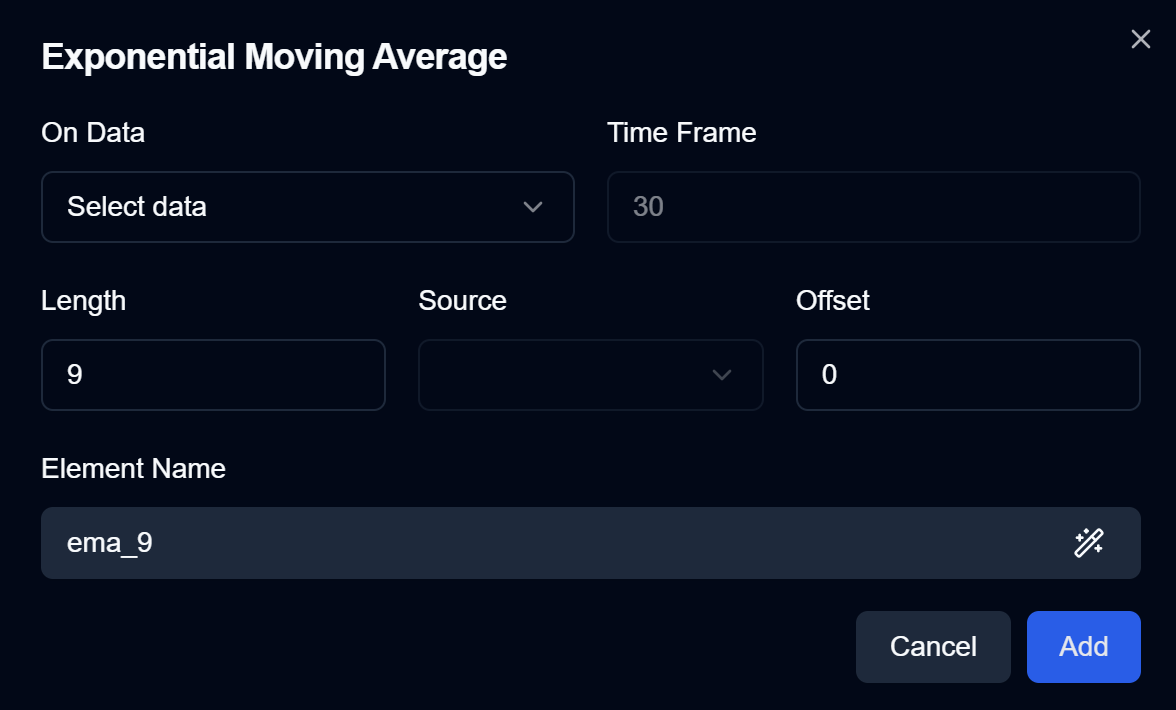
Configurable Parameters in EMA
1. On Data (Source Selection)
- EMA needs at least one column of data to calculate values.
- If the selected Candle Data has multiple columns (OHLC), users must specify the Source (e.g., Open, High, Low, Close).
- If no source is selected, Close Price is used by default.
2. Time Frame
- Defines the timeframe of the data used for EMA calculations.
- Example: If set to 30, the EMA will be calculated based on 30-minute candle data.
3. Length
- Determines the number of periods used for the EMA calculation.
- Example: If set to 9, the EMA will be calculated based on the last 9 candles.
4. Offset
- Allows shifting the EMA forward or backward in time.
- A positive offset moves EMA forward, while a negative offset moves it backward.
Applying EMA on Other Indicators
Users can apply EMA not only on price data but also on other indicators.
If an RSI (Relative Strength Index) is added to a strategy,
users can apply an EMA on the RSI values for a smoother trend analysis.
Element Name
Each EMA indicator is assigned a unique Element Name, which can be renamed for better organization.
Users should rename the Element Name if multiple EMAs are used in the same strategy.
Use Cases for EMA
- Trend Following Strategies
→ Use EMA to determine bullish/bearish trends. - Crossover Strategies
→ Use EMA crossovers (e.g., 9 EMA crossing above 21 EMA) to generate trade signals. - Momentum Trading
→ Apply EMA on RSI or Volume to smooth out signals.
Ensure that the correct source column is selected if applying EMA on multi-column data.
Next Steps
✅ Add EMA to your strategy
✅ Apply EMA to Candle Data or other Indicators
✅ Use EMA crossovers in Conditions & Actions