Previous Days Range (PDR)
What is Previous Days Range?
The Previous Days Range (PDR) indicator calculates the high, low, and range of price movement over a specified number of previous trading days. It's a useful tool to evaluate historical volatility and spot potential support/resistance levels based on past price action.
💡 PDR is ideal for range-based strategies and breakout detection.
How to Add a PDR Indicator?
- Click on the "+" button in the Indicators section.
- Select Previous Days Range.
- Choose the data source to calculate PDR.
- Enter the number of previous days to consider.
- Set the Element Name for this indicator.
- Click "Add" to save the indicator.
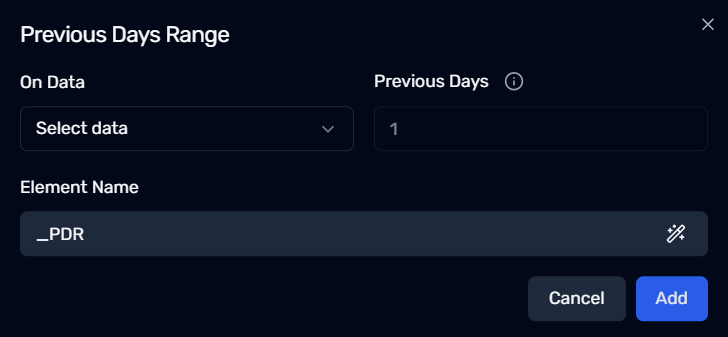
Configurable Parameters in PDR
1. On Data (Source Selection)
- This defines the data series used to calculate the range.
- Typically, Candle data (with OHLC) is selected.
- You may also choose custom data inputs if available.
2. Previous Days
- Sets how many past days the indicator uses to compute the range.
- Example: If set to 1, it will use the high and low of the previous day.
3. Element Name
- Gives the indicator a unique identifier within your strategy.
- Helps reference the PDR output in other conditions or calculations.
- Default:
_PDR, but you can customize it like_PDR_1D_Candle.
🔁 You can use multiple PDRs with different lookback days (e.g., 1-day, 3-day, 7-day) for deeper analysis.
Use Cases for Previous Days Range
-
Support and Resistance Zones
→ Price breaking above the previous day’s high may indicate bullish strength. -
Range Breakout Strategies
→ Enter trades when the current price exits the previous range. -
Volatility Filters
→ Use the width of the previous day's range to determine market volatility. -
Dynamic Stop-loss or Targets
→ Set stop-loss or take-profit levels based on the previous day's range.
Example Strategy Usage
-
Entry Signal:
→ Buy when price closes above the previous day’s high. -
Filter Signal:
→ Trade only if Previous Range > X% of current price to avoid low-volatility days.
Next Steps
✅ Add PDR to your strategy
✅ Tune the Previous Days value based on your time frame
✅ Combine with breakout or mean-reversion conditions