SuperTrend Indicator
What is SuperTrend?
The SuperTrend Indicator is a trend-following indicator that helps traders identify the market direction.
It is based on the Average True Range (ATR) and dynamically adjusts according to market volatility.
Unlike moving averages, SuperTrend does not lag significantly, making it a useful tool for identifying trend reversals.
How to Add a SuperTrend Indicator?
- Click on the "+" button in the Indicators section.
- Select SuperTrend from the list of indicators.
- Choose the data point to apply SuperTrend on.
- Configure the Length, Multiplier, and Time Frame.
- Click "Add" to save the indicator.
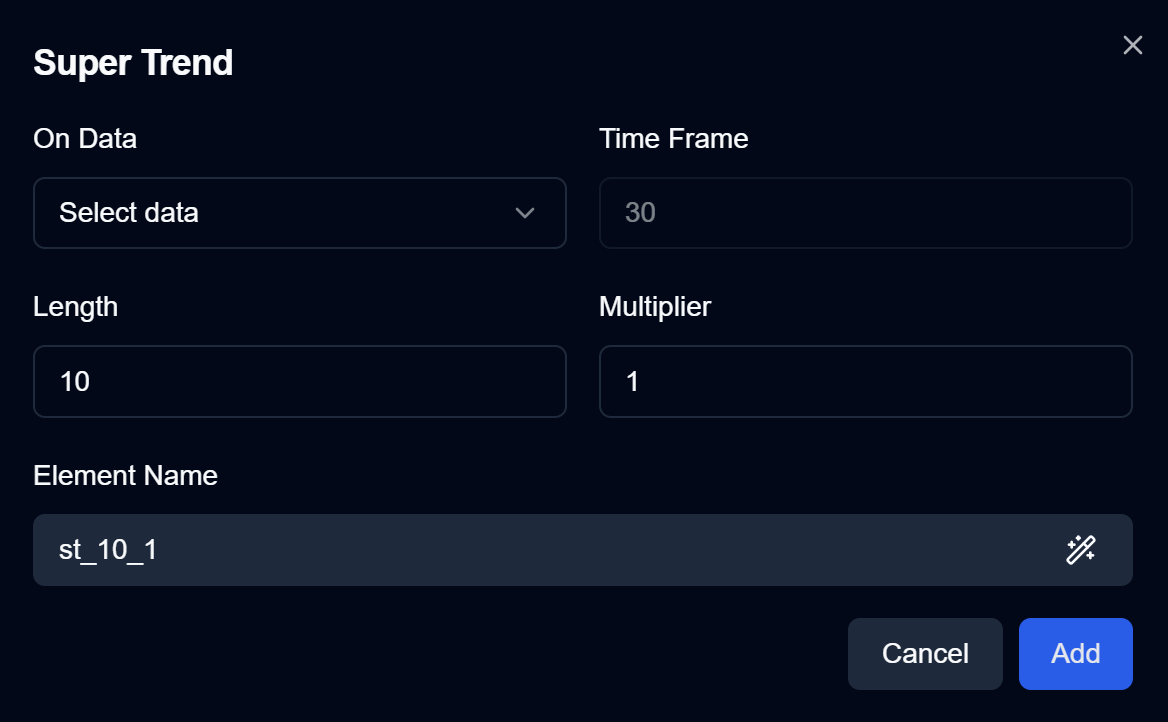
Configurable Parameters in SuperTrend
1. On Data (Source Selection)
- SuperTrend requires a data source that includes at least:
- High, Low, and Close columns.
- It cannot be applied on other indicators, only on Candle Data (e.g., Spot, Futures, or Options data).
2. Time Frame
- Defines the timeframe of the data used for SuperTrend calculations.
- Example: If set to 30, the SuperTrend will be calculated based on 30-minute candle data.
3. Length
- Specifies the period used to calculate the Average True Range (ATR).
- Example: If set to 10, the ATR is calculated over 10 candles.
4. Multiplier
- Determines the sensitivity of the SuperTrend.
- A higher multiplier results in a wider trailing stop, reducing false signals.
- A lower multiplier makes the SuperTrend react faster, but may cause more false signals.
Element Name
Each SuperTrend indicator is assigned a unique Element Name, which can be renamed for better organization.
Users should rename the Element Name if multiple SuperTrend indicators are used in the same strategy.
Use Cases for SuperTrend
- Trend Following Strategies
→ Identify bullish or bearish trends. - Breakout Trading
→ Enter trades when price crosses above/below SuperTrend. - Volatility-Based Stops
→ Use SuperTrend as a trailing stop-loss.
Ensure the selected data source contains High, Low, and Close columns.
SuperTrend cannot be applied on other indicators.
Next Steps
✅ Add SuperTrend to your strategy
✅ Apply SuperTrend to Candle Data
✅ Use SuperTrend for trend-based entry & exit signals